How to Bypass MEGA Download Limit Quotas: Tips and Methods
MEGA is a popular cloud storage and file hosting service that offers its users a generous amount of free storage space, making it a popular choice for those who frequently share and download files.
However, MEGA imposes certain download limits and transfer quotas on free accounts, which can be frustrating for users who frequently need to download large files. When users exceed the download limits or transfer quotas, they receive an error message indicating “MEGA transfer quota exceeded” or “Download limit exceeded.” This can be a significant inconvenience for users who rely on it for their file storage and sharing needs.
Fortunately, there are several methods available to bypass MEGA download limit quotas and download files without any restrictions.
This article will explore these methods in detail and provide a step-by-step guide to help you bypass MEGA transfer quotas and download limits. However, it’s important to keep in mind that respecting download limits and transfer quotas is essential to ensure the stability and fairness of the platform for all users.
Method 1: Use a VPN
If you’re having trouble downloading a file from the platform because of download limits or MEGA transfer quotas, using a Virtual Private Network (VPN) can help you bypass these restrictions. A VPN changes your internet location and IP address, making it more difficult for the cloud to track your download activity and identify you.
To use a VPN to bypass MEGA download limits, you can follow these simple steps:
Step 1: Choose a trustworthy VPN provider, such as NordVPN, ExpressVPN, or CyberGhost.
Step 2: Download and install the VPN software following the instructions provided by your VPN provider.
Step 3: Connect to a VPN server located in a different region or country.
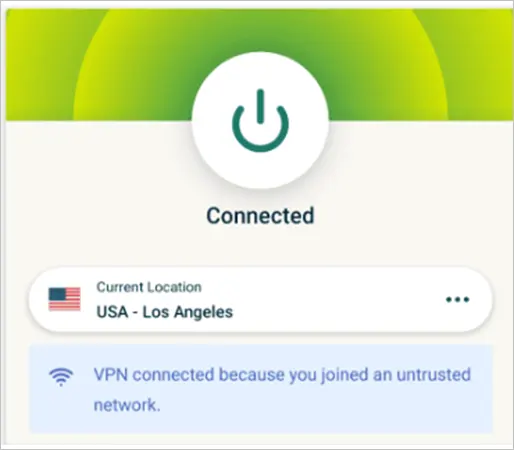
Step 4: Once connected, you can start downloading your file and bypass the MEGA download limit.
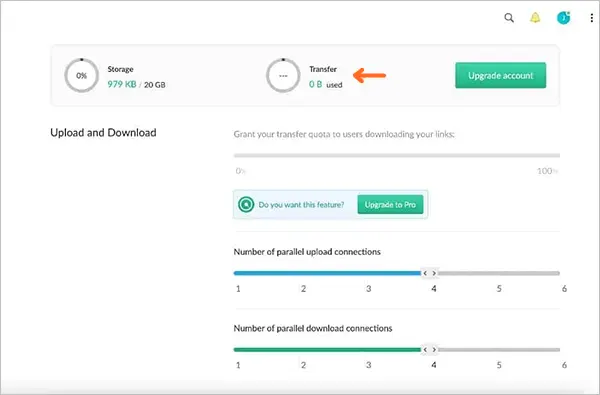
However, it’s worth noting that using a VPN may affect your internet speed, so it’s important to choose a reliable VPN provider that offers fast connections. It’s also important to know that in some countries, using a VPN may not be allowed or may even be illegal, so it’s important to check your local laws before using a VPN.
Method 2: Use a Download Manager
Well, you’re in luck because there’s another way to bypass MEGA download limits and speed up your downloads using a download manager.
A download manager is a software that helps you manage and speed up your downloads by splitting large files into smaller chunks and downloading them simultaneously. This means you can download files faster and avoid the “MEGA free bandwidth quota exceeded” error message.
Here’s how you can use a download manager to bypass MEGA download limit quotas:
Step 1: Choose a reliable download manager like Internet Download Manager (IDM), Free Download Manager (FDM), or JDownloader.

Step 2: Download and install the download manager by following the instructions provided.
Step 3: Integrate the download manager with MEGA, so you can download files directly from the website. Your download manager will have instructions on how to do this.
Step 4: Once integrated, start downloading your file using the download manager. It will split the file into smaller parts and download them simultaneously, bypassing MEGA’s download limits and transfer quotas.
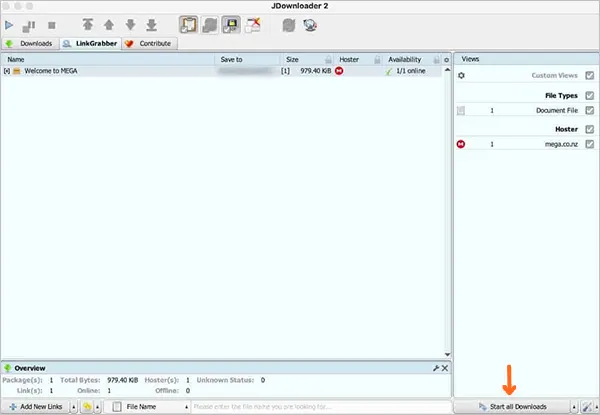
But, remember to choose a reliable download manager from a reputable provider because some download managers may contain adware or malware.
Note: Using a download manager can also impact your internet speed, so make sure to choose a download manager that offers fast speeds and stable connections.
Method 3: Use a MegaLink Generator
If you’re having trouble downloading large files from MEGA, a MegaLink generator can help you bypass download limits and transfer quotas. It’s a website or service that generates direct download links for MEGA files, which means you can download the file from a different server and avoid restrictions.
Here are the steps to use a MegaLink generator:
Step 1: Find a reliable MegaLink generator- Choose a trustworthy one like MegaDownloader, Mega-Debrit, or MegaLinkDownloader.
Step 2: Copy the MEGA file link- Go to the MEGA website and copy the link of the file you want to download.
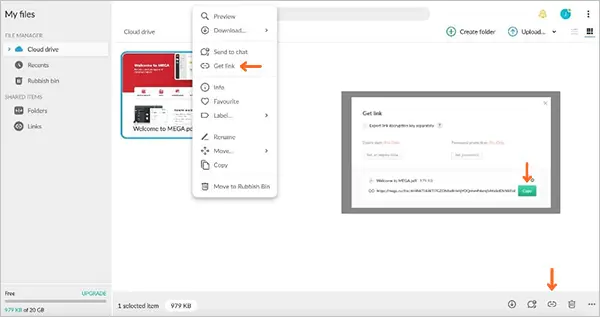
Step 3: Paste the link- Paste the MEGA file link into the MegaLink generator website or software.
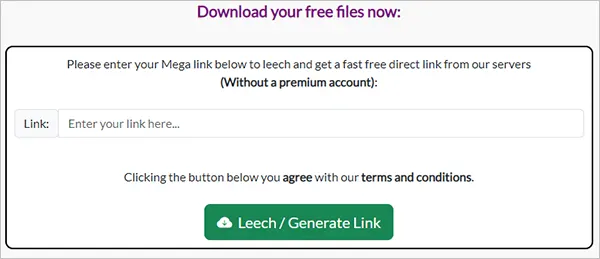
Step 4: Generate a direct download link- Click on the generate button, and the MegaLink generator will create a direct download link for the file.

Step 5: Start downloading your file- Use the direct download link to download the file using your web browser or download manager. As you’re downloading from a different server, this will avoid MEGA’s download limits and transfer quotas.
Although MegaLink generators can be an easy solution for bypassing download limits, be cautious. Some MegaLink generators may contain adware or malware, so make sure to choose a reputable one.
Note: Some MegaLink generators may not work for certain files or may be blocked by MEGA, so check the reliability of the generator before using it.
Method 4: Upgrade Your MEGA Account
If you regularly use MEGA to transfer large files and frequently exceed your mega transfer quota or download limits, upgrading your account to a premium plan can be a viable solution. With a premium account, you can enjoy faster download speeds, larger storage space, and increased transfer quota (MEGA) without having to worry about exceeding your limits.
Here are the steps to upgrade your MEGA account to bypass download limit quotas:
Step 1: Go to the MEGA website and log in to your account.
Step 2: Click on the “Menu” icon in the top right corner and select “Upgrade”
Step 3: Choose a premium plan, it offers several premium plans with varying storage and transfer quotas. Choose the plan that best suits your needs and budget.
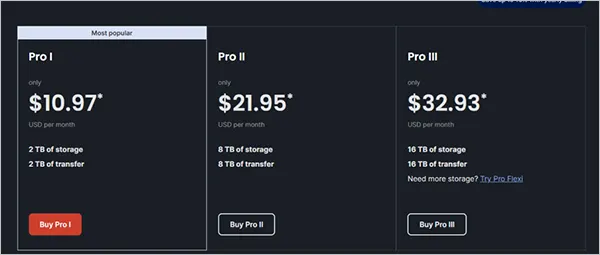
Step 4: Enter your payment information, including your credit card details or PayPal account.
Step 5: Once you’ve entered your payment information, complete the transaction by clicking on the “Pay” button.
While upgrading your MEGA account can be an effective solution, keep in mind that it may not be feasible for everyone, especially if you only need to transfer files occasionally. Additionally, premium plans come with recurring monthly or yearly fees, so it’s essential to weigh the benefits against the cost before upgrading your MEGA account.
Conclusion
In conclusion, MEGA is a popular cloud storage service that provides users with generous free storage space and transfers quotas. However, if you frequently transfer large files, you may encounter MEGA’s download limit quotas, which can be frustrating.
Fortunately, there are several methods to bypass MEGA download limit quotas. Each method has its advantages and disadvantages, so it’s crucial to choose the one that best suits your needs and preferences. Whether you choose to use a VPN or upgrade your MEGA account, it’s essential to stay within legal limits and respect the terms of service to ensure a safe and smooth experience.
By following the tips and methods outlined in this article, you can bypass MEGA download limit quotas and continue to enjoy the convenience and benefits of its cloud storage service.
Frequently Asked Questions (FAQs)
Ans: MEGA’s download limit quotas are restrictions on the amount of data that users can download from MEGA’s servers. These limits exist to prevent abuse and ensure fair usage of the service.
Ans: Bypassing MEGA download limit quotas may violate MEGA’s terms of service and local laws. It’s essential to use these methods responsibly and within legal limits.
Ans: Yes, bypassing MEGA download limit quotas only allows you to exceed the transfer quotas and download limits. You can still use MEGA’s free storage and transfer quotas within the allowed limits.
Ans: No, Mega Sync is only available for desktop devices. However, there are several mobile apps available that can be used to bypass the download limit quota, including Mega Downloader, Mega Basterd, and J Downloader.



