Is Google Drive Secure? Security Features and Best Practices
Google Drive is a popular cloud storage service that offers users the ability to store, share, and access files from any device. As users trust Google with their valuable data, understanding Google Drive security measures is crucial.

This guide provides a comprehensive overview of Google Drive safety, including its encryption methods, safety for personal and business use, and tips to enhance data protection. By understanding and following best practices, users can confidently utilize it, knowing their data is well-protected.
How Secure is Google Drive?
It offers a range of security features designed to protect your data and ensure a safe experience while using the platform. Here, we will explore some of the critical security features that contribute to Google Drive’s robust protection.
1. Encryption in Transit and at Rest
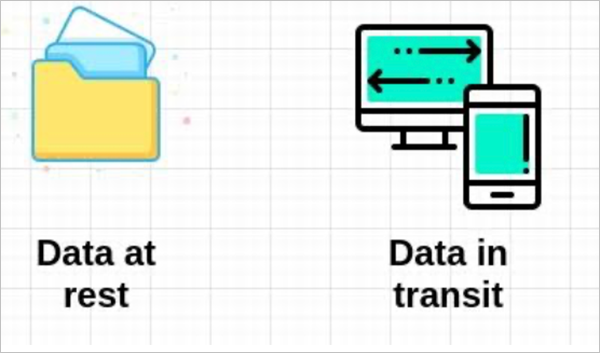
It uses SSL/TLS encryption to protect data in transit, ensuring a secure connection between your device and Google’s servers. Additionally, Google employs 128-bit AES encryption for data at rest, making it difficult for unauthorized users to access your stored files.
2. Two-Factor Authentication
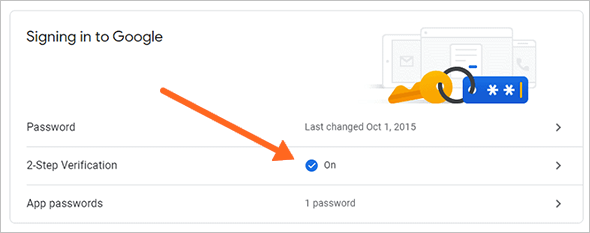
It allows users to enable two-factor authentication (2FA) for their accounts. This adds an extra layer of security by requiring a verification code, usually sent to your mobile device, in addition to your password when signing in.
3. Privacy Settings and Sharing Controls
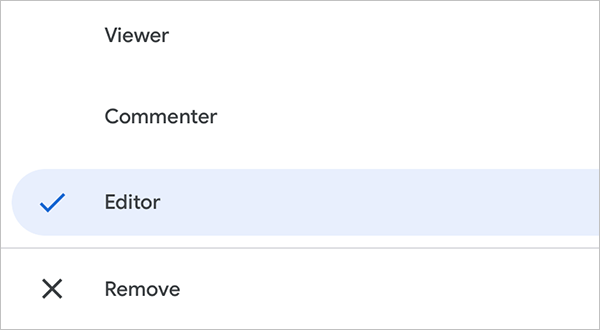
Google Drive offers customizable privacy settings and sharing controls, giving you the ability to manage access to your files. You can choose to share files with specific individuals, or groups, or make them public, as well as set view, edit, or comment permissions.
4. Google Workspace for Businesses

For businesses, Google Workspace (formerly G Suite) offers advanced security features, including data loss prevention, advanced access controls, and security key management. These features help businesses protect their sensitive data and comply with industry regulations.
5. Third-Party App Access Management
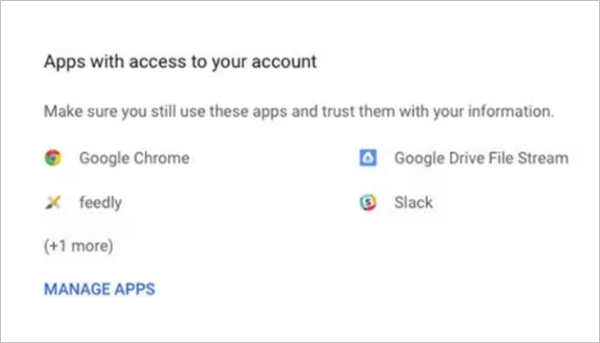
It allows you to manage access to third-party apps that connect to your account. By regularly reviewing and revoking access to unnecessary apps, you can minimize the risk of unauthorized access to your data.
6. File Version History and Recovery
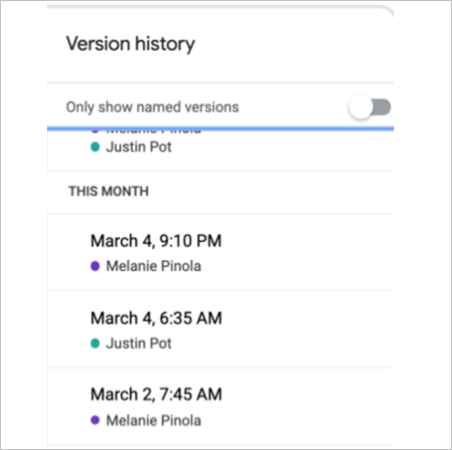
It maintains a version history for your files, allowing you to recover previous versions or restore deleted files within a specific time frame. This feature can be helpful in case of accidental deletions or unwanted changes.
By understanding and utilizing these features, you can confidently store, share, and access your files on the platform.
Google Drive’s Protection Against Threats
How safe is Google Drive? Well, it provides a secure environment for users to store, share, and access their files by employing multiple layers of protection against threats such as unauthorized access, data breaches, and malware.
Strong encryption methods, including SSL/TLS encryption for data in transit and 128-bit AES encryption for data at rest, help keep your data safe from hackers. Google’s commitment to regular security updates and advanced threat protection, such as virus scanning and phishing detection, further strengthens the platform’s defenses.
Additionally, Google maintains stringent physical and digital security measures at its data centers, ensuring the safety of stored files. Data redundancy across multiple data centers protects against data loss while complying with industry standards like GDPR, HIPAA, and ISO 27001 demonstrates Google’s dedication to data protection.
Limitations of Google Drive Security
While Google Drive offers great security features, it’s important to remember that no system is foolproof. Some limitations to be aware of include:
- User Responsibility: Your data’s security depends on you following best practices like using strong passwords and enabling two-factor authentication. If you’re not careful, your data could be at risk.
- Third-Party App Risks: Connecting third-party apps to your account can introduce potential security risks. Be cautious when granting app permissions.
- Human Error: Accidents like unintended sharing or deletion can happen, and while Google Drive has recovery options, permanent data loss is still possible.
- Insider Threats: Malicious insiders with access to Google’s infrastructure may pose a risk, although this is relatively low.
- Government Surveillance: Governments may request access to your data under certain circumstances, despite Google’s policies to protect user privacy.
By understanding these limitations and following best practices, you can minimize risks and maintain a secure experience on Google Drive.
Tips to Improve Google Drive Security
To enhance the security of your data on Google Drive, consider implementing the following best practices:
1. Use Strong Passwords
Create unique, complex passwords for your Google account to reduce the risk of unauthorized access. Use a combination of uppercase and lowercase letters, numbers, and special characters.
2. Enable Two-Factor Authentication
Two-factor authentication (2FA) adds an extra layer of security by requiring a verification code in addition to your password. Enable 2FA for your Google account to protect against password breaches.
3. Manage Sharing Permissions
Be cautious when sharing files or folders, and ensure you grant access only to trusted individuals. Regularly review and update sharing permissions to prevent unauthorized access.
4. Monitor Third-Party Apps
Evaluate the security and trustworthiness of third-party apps before granting them access to your Google Drive. Regularly review and manage app permissions to maintain control over your data.
5. Use Google Drive’s Built-In Security Features
Take advantage of Google Drive’s security features, such as file version history, recovery options, and alert notifications. These features can help you quickly detect and address potential security issues.
6. Encrypt Sensitive Files
For added protection, consider encrypting sensitive files before uploading them to Google Drive. This ensures that even if your data is compromised, it remains unreadable without the encryption key.
7. Regularly Backup Your Data
Create regular backups of your Google Drive data to protect against data loss due to human error, malware, or other unforeseen events—store backups in a separate, secure location.
By following these tips, you can further improve the security of your data on Google Drive and minimize the risk of unauthorized access or data breaches.
Best Google Drive Alternatives
If you’re looking for alternatives to Google Drive, consider these popular cloud storage and file-sharing services, each with its own set of features and security measures:
1. Dropbox
Dropbox is a widely-used cloud storage platform that offers file syncing, sharing, and collaboration tools. It provides strong security features, including 256-bit AES encryption and two-factor authentication.
2. Microsoft OneDrive
OneDrive is Microsoft’s cloud storage solution, integrated with Office 365, which allows seamless collaboration on Word, Excel, and PowerPoint documents. It offers advanced security features, such as file encryption, ransomware detection, and recovery options.
3. Box
Box is a cloud storage platform designed for businesses, offering advanced collaboration tools, granular access controls, and robust security features, including data encryption and compliance with various industry standards.
4. Sync.com
Sync.com is a privacy-focused cloud storage service that offers end-to-end encryption, ensuring that only you have access to your data. It also provides file versioning, recovery options, and granular sharing permissions.
5. pCloud
pCloud is a secure cloud storage platform that offers both free and paid plans. It provides features such as file versioning, automatic backup, and client-side encryption with the pCloud Crypto add-on for enhanced security.
6. Tresorit
Tresorit is a highly secure cloud storage service that focuses on privacy and data protection. It offers end-to-end encryption, zero-knowledge authentication, and compliance with GDPR and HIPAA regulations.
7. Nextcloud
Nextcloud is an open-source, self-hosted cloud storage solution that allows you to control your data and infrastructure. It offers file syncing, sharing, and collaboration tools, along with security features such as encryption and two-factor authentication.
Each of these Google Drive alternatives has its unique strengths and features. Consider your specific needs, such as storage capacity, collaboration tools, and security requirements, when choosing the best option for you.
Conclusion: Is Google Drive Safe?
Google Drive is generally considered safe for most users, thanks to its encryption protocols for data in transit and at rest, as well as its additional security features such as two-factor authentication.
While Google Drive offers robust security measures, it’s essential to evaluate your specific needs and consider whether an alternative cloud storage service might be more suitable for your requirements. Ultimately, the safety of your data on Google Drive depends on both the platform’s security features and your own diligence in implementing best practices.
Frequently Asked Questions (FAQs)
Ans: Yes, Google Drive is encrypted. Google Drive uses Transport Layer Security (TLS) to encrypt data in transit and Advanced Encryption Standard (AES) to encrypt data at rest. This means that your files are protected both when they are being uploaded or downloaded and when they are stored on Google’s servers.
Ans: While it is generally considered safe, it is essential to evaluate your specific needs and the sensitivity of the data you are storing. For highly sensitive information, you may want to consider using a more secure, privacy-focused alternative or encrypting your data before uploading it to Google Drive.
Ans: While it has robust security measures in place, no system is completely immune to hacking. It’s essential to follow best practices like using strong passwords, enabling two-factor authentication, and being cautious with third-party apps to minimize the risk of your account being hacked.
Sources:



